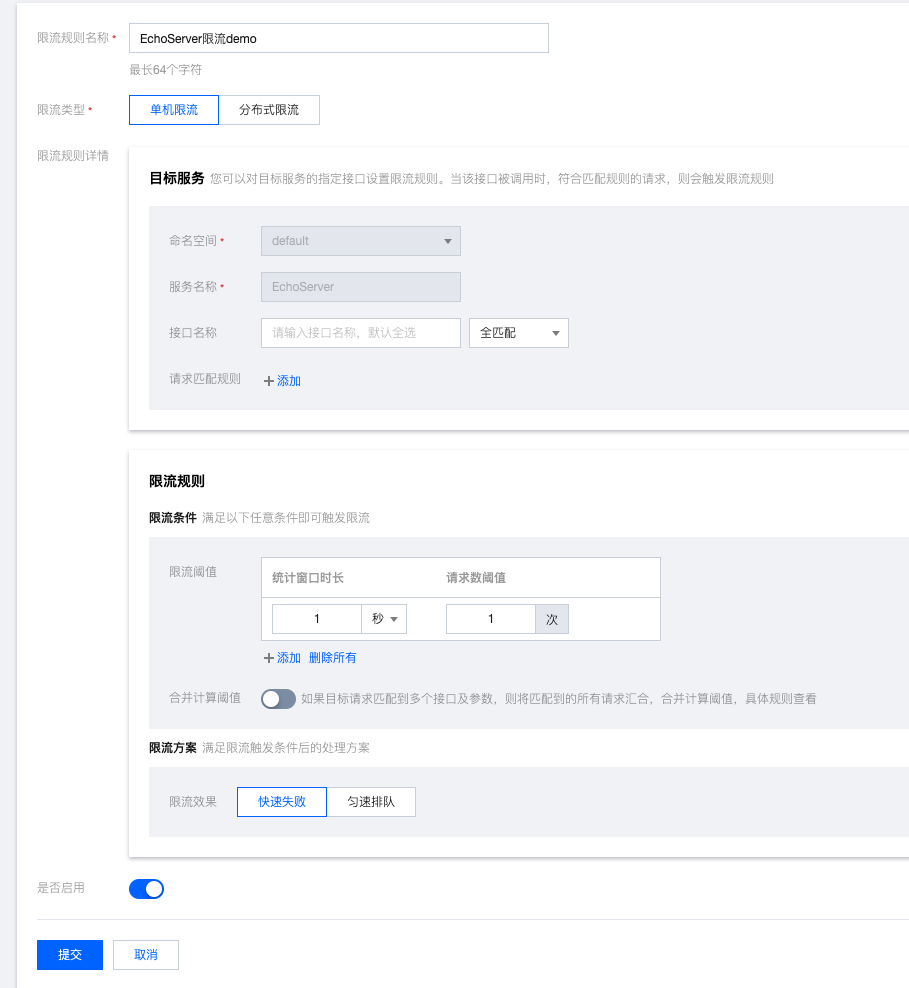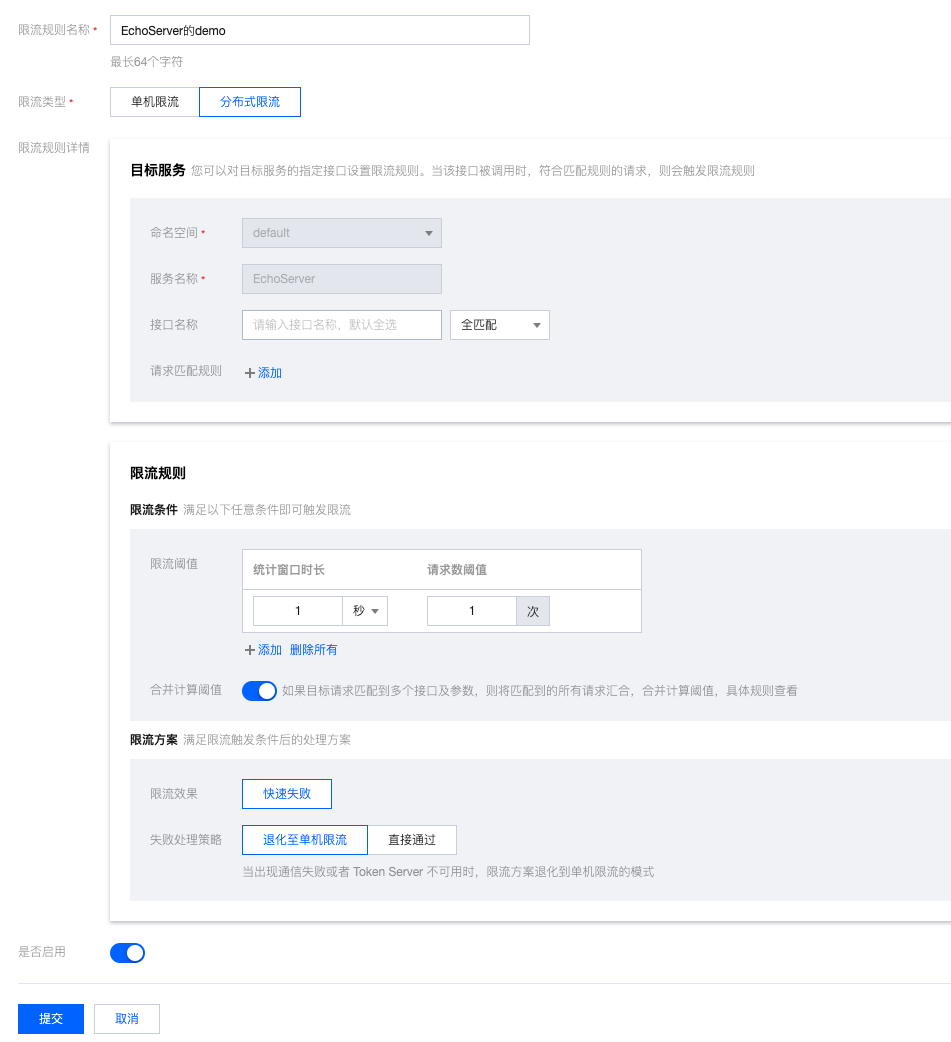服务限流
单机服务限流
项目初始化
使用 jetbrain idea 等工具初始化一个 Spring Cloud 项目
引入依赖
在上一步初始化好一个 maven 项目之后,我们在 pom.xml 中引入 Spring Cloud Tencent 相关依赖。
- 引入 spring-cloud-tencent-dependencies 进行管理 Spring Cloud Tencent 相关组件的依赖版本。
- 引入 spring-cloud-starter-tencent-polaris-discovery 实现通过 Feign 或者 RestTemplate 完成服务调用。
<?xml version="1.0" encoding="UTF-8"?>
<project xmlns="http://maven.apache.org/POM/4.0.0"
xmlns:xsi="http://www.w3.org/2001/XMLSchema-instance"
xsi:schemaLocation="http://maven.apache.org/POM/4.0.0 https://maven.apache.org/xsd/maven-4.0.0.xsd">
<parent>
<groupId>org.springframework.boot</groupId>
<artifactId>spring-boot-starter-parent</artifactId>
<version>2.6.11</version>
<relativePath/> <!-- lookup parent from repository -->
</parent>
...
<dependencyManagement>
<dependencies>
<dependency>
<groupId>com.tencent.cloud</groupId>
<artifactId>spring-cloud-tencent-dependencies</artifactId>
<version>1.7.0-2021.0.3</version>
<type>pom</type>
<scope>import</scope>
</dependency>
<dependency>
<groupId>org.springframework.cloud</groupId>
<artifactId>spring-cloud-dependencies</artifactId>
<version>2021.0.3</version>
<type>pom</type>
<scope>import</scope>
</dependency>
</dependencies>
</dependencyManagement>
<dependencies>
...
<!-- 北极星服务注册发现依赖 -->
<dependency>
<groupId>com.tencent.cloud</groupId>
<artifactId>spring-cloud-starter-tencent-polaris-discovery</artifactId>
</dependency>
<!-- 北极星服务限流依赖 -->
<dependency>
<groupId>com.tencent.cloud</groupId>
<artifactId>spring-cloud-starter-tencent-polaris-ratelimit</artifactId>
</dependency>
...
</dependencies>
...
</project>
配置 application.yml
在 resources 目录下创建 application.yml 文件,并按照如下进行配置
.
├── java
│ └── com
│ └── example
│ └── spingcloudpolarisratelimit
│ └── SpringCloudRateLimitApplication.java
└── resources
└── application.yaml
配置 application.yml
server:
port: 38888
spring:
application:
name: RateLimitEchoServer
cloud:
polaris:
namespace: default # 设置注册中心命名空间
address: grpc://127.0.0.1:8091
discovery:
enabled: true
stat:
enabled: true
port: 38082
示例代码
@SpringBootApplication
public class SpringCloudRateLimitApplication {
public static void main(String[] args) {
SpringApplication.run(SpringCloudRateLimitApplication.class, args);
}
@RestController
static class EchoController {
@GetMapping(value = "/echo")
public String echo() {
return "Hello PolarisMesh , I'm RateLimit Demo";
}
}
}
配置限流规则
为服务 EchoServer 创建一条限流规则
验证
通过 curl 命令快速发起多次查询,查看是否触发限流
curl --location --request GET '127.0.0.1:38888/echo'
预期的结果如下
➜ curl --location --request GET '127.0.0.1:38888/echo'
Hello PolarisMesh , I'm RateLimit Demo%
➜ curl --location --request GET '127.0.0.1:38888/echo'
The request is denied by rate limit because the throttling threshold is reached%
➜ curl --location --request GET '127.0.0.1:38888/echo'
Hello PolarisMesh , I'm RateLimit Demo%
分布式服务限流
安装北极星分布式限流服务端
具体操作参见 Polaris 分布式限流服务端安装
项目初始化
使用 jetbrain idea 等工具初始化一个 Spring Cloud 项目
引入依赖
在上一步初始化好一个 maven 项目之后,我们在 pom.xml 中引入 Spring Cloud Tencent 相关依赖。
- 引入 spring-cloud-tencent-dependencies 进行管理 Spring Cloud Tencent 相关组件的依赖版本。
- 引入 spring-cloud-starter-tencent-polaris-discovery 实现通过 Feign 或者 RestTemplate 完成服务调用。
<?xml version="1.0" encoding="UTF-8"?>
<project xmlns="http://maven.apache.org/POM/4.0.0"
xmlns:xsi="http://www.w3.org/2001/XMLSchema-instance"
xsi:schemaLocation="http://maven.apache.org/POM/4.0.0 https://maven.apache.org/xsd/maven-4.0.0.xsd">
<parent>
<groupId>org.springframework.boot</groupId>
<artifactId>spring-boot-starter-parent</artifactId>
<version>2.6.11</version>
<relativePath/> <!-- lookup parent from repository -->
</parent>
...
<dependencyManagement>
<dependencies>
<dependency>
<groupId>com.tencent.cloud</groupId>
<artifactId>spring-cloud-tencent-dependencies</artifactId>
<version>1.7.0-2021.0.3</version>
<type>pom</type>
<scope>import</scope>
</dependency>
<dependency>
<groupId>org.springframework.cloud</groupId>
<artifactId>spring-cloud-dependencies</artifactId>
<version>2021.0.3</version>
<type>pom</type>
<scope>import</scope>
</dependency>
</dependencies>
</dependencyManagement>
<dependencies>
...
<!-- 北极星服务注册发现依赖 -->
<dependency>
<groupId>com.tencent.cloud</groupId>
<artifactId>spring-cloud-starter-tencent-polaris-discovery</artifactId>
</dependency>
<!-- 北极星服务限流依赖 -->
<dependency>
<groupId>com.tencent.cloud</groupId>
<artifactId>spring-cloud-starter-tencent-polaris-ratelimit</artifactId>
</dependency>
...
</dependencies>
...
</project>
配置 application.yml
在 resources 目录下创建 application.yml 文件 文件以及 polaris.yml,并按照如下进行配置
.
├── java
│ └── com
│ └── example
│ └── spingcloudpolarisratelimit
│ └── SpringCloudRateLimitApplication.java
└── resources
├── polaris.yml
└── application.yaml
配置 application.yml
server:
port: 38888
spring:
application:
name: RateLimitEchoServer
cloud:
polaris:
namespace: default # 设置注册中心命名空间
address: grpc://127.0.0.1:8091
discovery:
enabled: true
stat:
enabled: true
port: 38082
配置 polaris.yml
# 被调方配置
provider:
rateLimit:
# 是否开启限流功能
enable: true
# 限流服务的命名空间
limiterNamespace: Polaris
# 限流服务名
limiterService: polaris.limiter
示例代码
@SpringBootApplication
public class SpringCloudRateLimitApplication {
public static void main(String[] args) {
SpringApplication.run(SpringCloudRateLimitApplication.class, args);
}
@RestController
static class EchoController {
@GetMapping(value = "/echo")
public String echo() {
return "Hello PolarisMesh , I'm RateLimit Demo";
}
}
}
配置限流规则
为服务 EchoServer 创建一条限流规则
验证
通过 curl 命令快速发起多次查询,查看是否触发限流
curl --location --request GET '127.0.0.1:38888/echo'
预期的结果如下
➜ curl --location --request GET '127.0.0.1:38888/echo'
Hello PolarisMesh , I'm RateLimit Demo%
➜ curl --location --request GET '127.0.0.1:38888/echo'
The request is denied by rate limit because the throttling threshold is reached%
➜ curl --location --request GET '127.0.0.1:38888/echo'
Hello PolarisMesh , I'm RateLimit Demo%